Optimizing your content for search engines is an essential aspect of digital marketing. It helps to ensure that your website ranks higher in search engine results pages (SERPs), resulting in increased traffic and improved visibility. Yoast SEO is a popular WordPress plugin that can help you optimize your content for search engines.
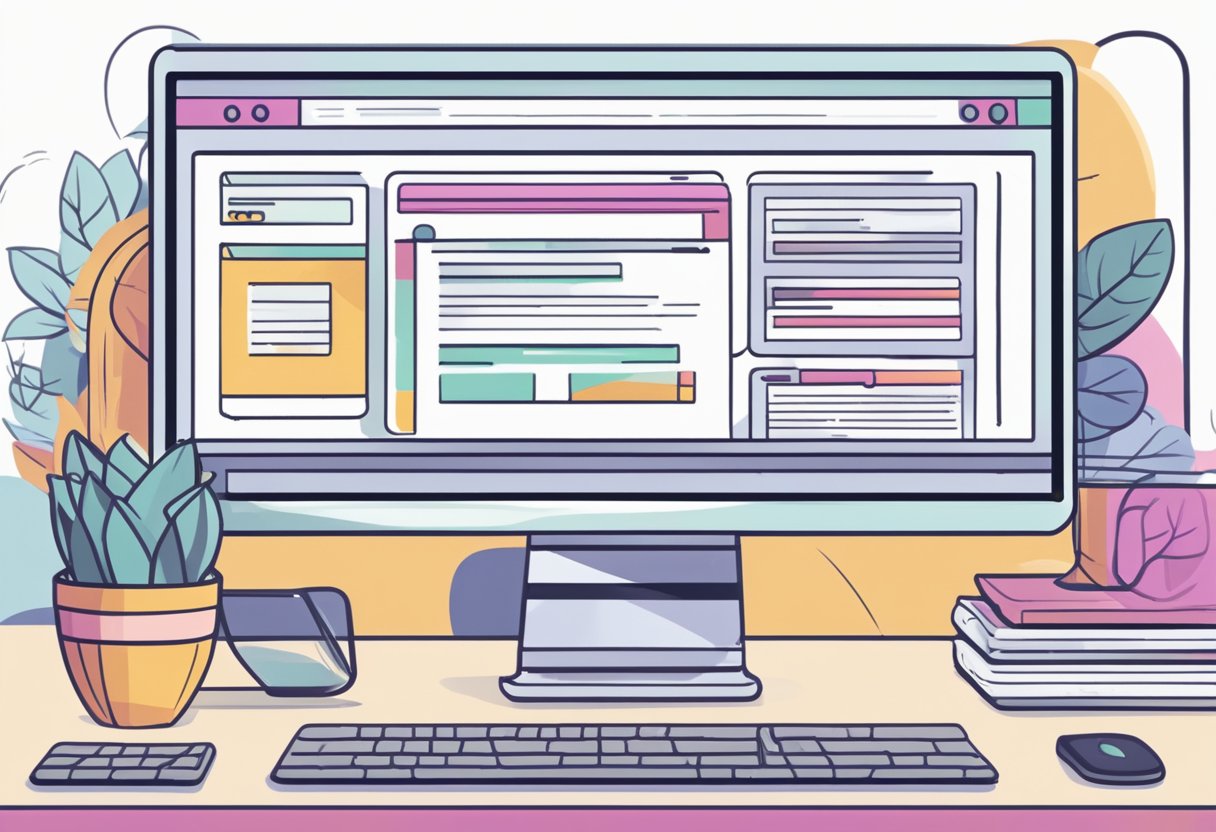
Yoast SEO provides real-time content analysis that helps you to optimize your content for search engines. It offers a wide range of features, including keyword optimization, content analysis, and readability analysis. With Yoast SEO, you can ensure that your content is optimized for the keywords that you want to rank for, and that it is written in a way that is easy to understand and engaging for your audience.
By using Yoast SEO, you can improve your content’s visibility and increase its chances of ranking higher in SERPs. This article will provide you with tips and tricks on how to optimize your content for search engines using Yoast SEO. Whether you’re a beginner or an experienced digital marketer, this article will help you get the most out of Yoast SEO and improve your website’s search engine rankings.
Setting Up Yoast SEO
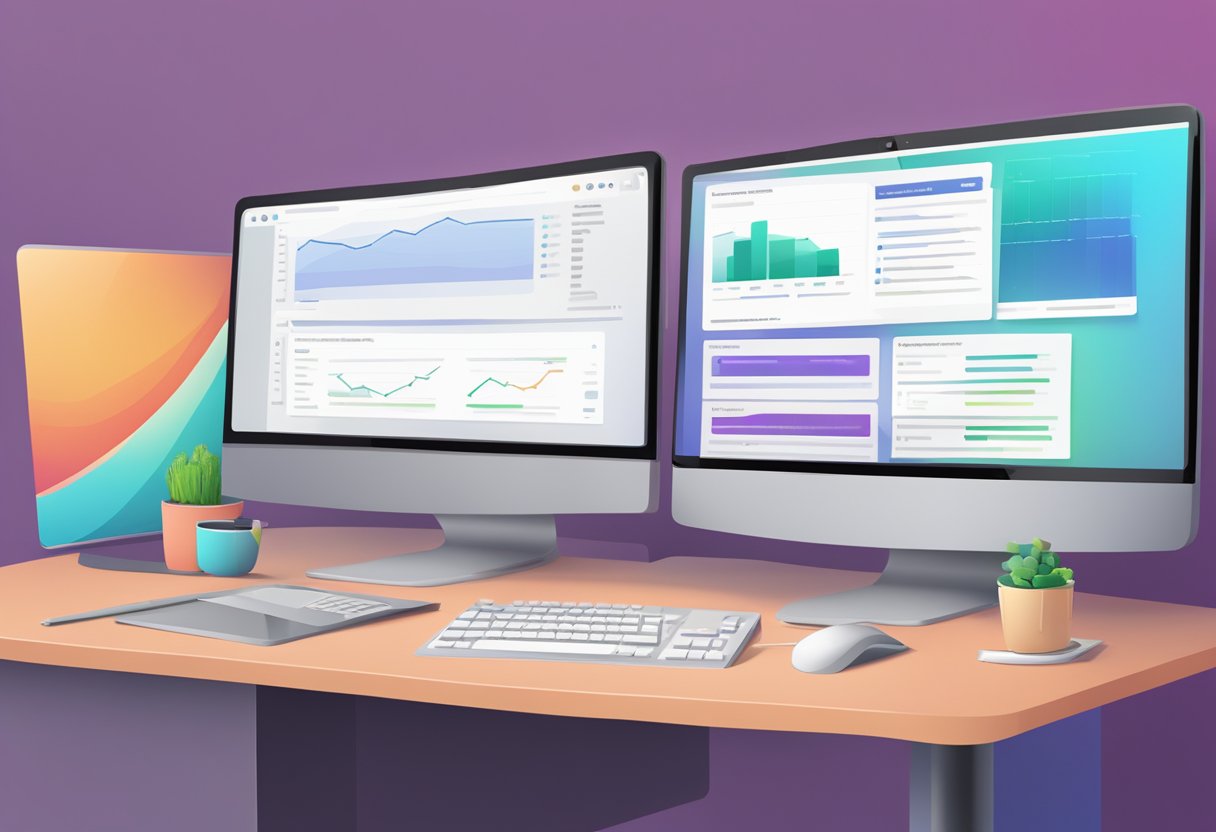
When it comes to optimizing your content for search engines, Yoast SEO is one of the most popular plugins available for WordPress. Here’s how to get started with it.
Installing the Plugin
To install Yoast SEO, navigate to the “Plugins” section in your WordPress dashboard and click “Add New.” Then, search for “Yoast SEO” in the search bar. Once you’ve found it, click “Install Now” and then “Activate.”
Configuration Wizard
After you’ve installed Yoast SEO, you’ll be prompted to run the configuration wizard. This wizard will guide you through the initial setup process, including:
- Site type: You’ll be asked to select the type of site you’re running, such as a blog, online store, or news site.
- Company or person: If your site represents a company or organization, you’ll be asked to enter the name. If it represents a person, you’ll be asked to select the user.
- Search engine visibility: You’ll be asked if you want to allow search engines to show your site in search results.
- Title settings: You’ll be asked to set the title format for your site’s pages and posts.
- Post types: You’ll be asked which post types you want to include in your sitemap.
- Taxonomies: You’ll be asked which taxonomies you want to include in your sitemap.
Once you’ve completed the configuration wizard, you’ll be ready to start optimizing your content with Yoast SEO.
Keyword Research and Analysis

When it comes to optimizing your content for search engines, keyword research and analysis are essential steps. By understanding the keywords and phrases that your target audience is searching for, you can create content that is relevant and valuable to them. In this section, we will discuss the importance of keyword research and analysis, as well as how to select focus keyphrases and related keyphrases using Yoast SEO.
Understanding Keywords
Keywords are the words and phrases that people use when searching for information online. They are the foundation of search engine optimization (SEO) and play a crucial role in helping your content rank higher in search results. Keyword research involves identifying the most relevant and popular keywords for your niche or industry.
To conduct effective keyword research, you can use tools such as SEMrush, Google Keyword Planner, and Ahrefs. These tools can help you identify the search volume, competition, and relevance of different keywords and phrases. By analyzing this data, you can select the most effective keywords for your content.
Focus Keyphrase Selection
Once you have identified your target keywords, the next step is to select a focus keyphrase for each piece of content. The focus keyphrase is the main keyword or phrase that you want your content to rank for in search results. It should accurately reflect the topic and content of your page or post.
When selecting a focus keyphrase, it is important to consider search intent. Search intent refers to the reason behind a search query. By understanding the intent behind a search, you can create content that meets the needs of your target audience. For example, if someone searches for “best coffee shops in New York City,” their intent is likely to find recommendations for coffee shops in that location.
Related Keyphrases
In addition to selecting a focus keyphrase, it is also important to include related keyphrases in your content. Related keyphrases are other keywords and phrases that are relevant to your focus keyphrase. They help search engines understand the context and relevance of your content.
When selecting related keyphrases, you can use tools such as Yoast SEO’s related keyphrase feature. This feature suggests related keyphrases based on your focus keyphrase and helps you optimize your content for multiple keywords.
In conclusion, keyword research and analysis are crucial steps in optimizing your content for search engines. By selecting the right keywords and phrases, you can create content that is relevant, valuable, and optimized for search.
Optimizing Content Structure
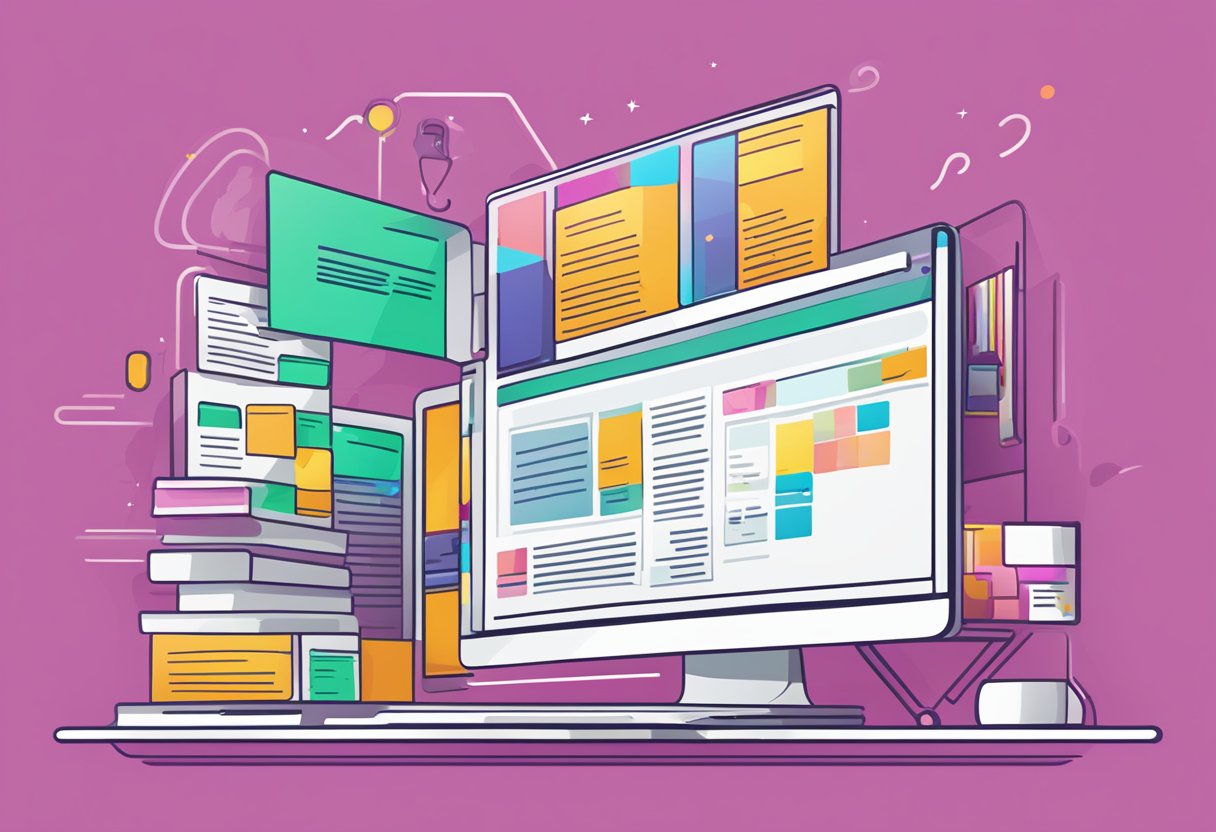
To optimize your content structure for search engines, it’s important to pay attention to several key elements. In this section, we’ll cover the most important aspects of optimizing your content structure using Yoast SEO.
SEO Titles and Meta Descriptions
SEO titles and meta descriptions are crucial for helping search engines understand what your content is about. The SEO title is the title that appears in the search engine results page (SERP), while the meta description is the short blurb that appears beneath the title.
To optimize your SEO title, make sure it accurately reflects the content of your page and includes your target keyword. Keep it concise, ideally under 60 characters, and avoid using clickbait or misleading titles.
When it comes to meta descriptions, aim for a length of around 155-160 characters. Again, make sure it accurately reflects the content of your page and includes your target keyword. Use active language and include a call to action to encourage clicks.
Headings and Subheadings
Headings and subheadings are important for both readability and SEO. They break up your content into sections and make it easier for readers to scan your content. They also provide context for search engines, helping them understand the structure of your content.
When using headings and subheadings, make sure they accurately reflect the content of each section and include your target keyword where appropriate. Use H1 tags for your main title and H2 tags for your subheadings. Avoid using too many H3 tags or lower, as this can make your content look cluttered.
Internal Linking Strategies
Internal linking is an important aspect of content optimization. It helps search engines understand the structure of your site and the relationships between your pages. It also helps users navigate your site and find related content.
To optimize your internal linking, make sure you’re linking to relevant pages within your site. Use descriptive anchor text that accurately reflects the content of the page you’re linking to. Avoid using generic anchor text like “click here” or “read more.”
In addition to linking to related content within your site, consider linking to external sources where appropriate. This can help establish your site as a credible source of information and improve your search engine rankings.
By paying attention to these key elements of content structure, you can optimize your content for search engines and improve your chances of ranking higher in the SERPs.
Readability and User Experience
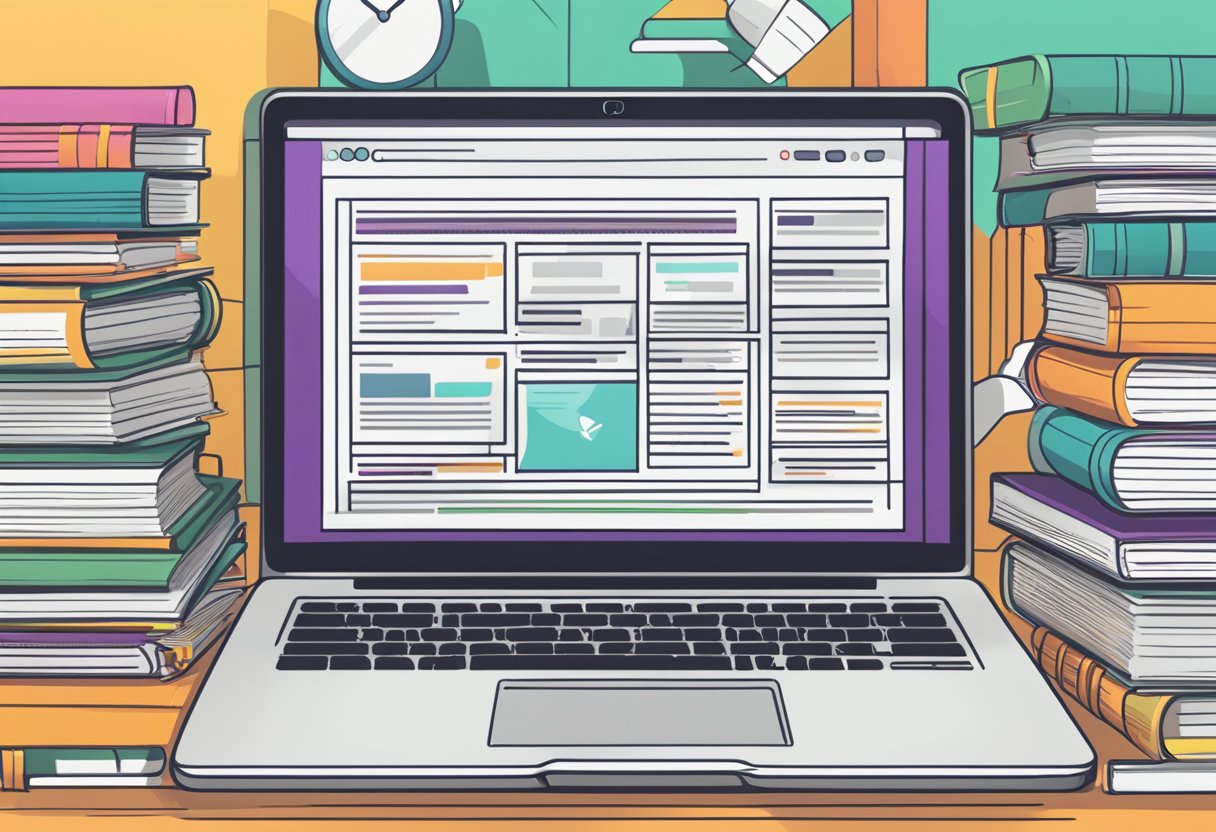
When it comes to optimizing your content for search engines, readability and user experience are essential elements to consider. Yoast SEO provides a readability analysis that checks whether your content is easy to read and understand for a general audience.
Readability Analysis
The readability analysis in Yoast SEO takes into account several factors, including the length of your sentences, the complexity of your words, and the use of subheadings and transition words. The analysis provides a score based on the Flesch Reading Ease test, which measures how easy your content is to read.
To improve the readability of your content, aim for a score of 60 or higher. This means your content is easy to read and can be understood by most 13- to 15-year-olds. If your score is lower, consider simplifying your sentences, using shorter words, and breaking up your content into smaller paragraphs.
Transition Words and Active Voice
Using transition words and active voice can also improve the readability of your content. Transition words help to connect your ideas and make your content flow more smoothly. Examples of transition words include “however,” “therefore,” and “in addition.”
Active voice, on the other hand, makes your content more engaging and easier to read. In active voice, the subject of the sentence performs the action, whereas in passive voice, the subject receives the action. For example, “She wrote the article” is in active voice, whereas “The article was written by her” is in passive voice.
Engaging Your Audience
Finally, engaging your audience is crucial for improving user experience. Your content should be informative, entertaining, and relevant to your target audience. Use images, videos, and other multimedia to break up your content and make it more engaging.
In addition, consider using a conversational tone and addressing your audience directly. This helps to create a connection between you and your readers and encourages them to keep reading.
Overall, optimizing your content for readability and user experience can help to improve your search engine rankings and keep your audience engaged. By using Yoast SEO’s readability analysis and following these tips, you can create content that is both informative and easy to read.
Technical SEO with Yoast

Yoast SEO is a powerful tool that can help optimize your website’s technical SEO. The plugin comes with a range of features that can help you improve your website’s performance in search engine results pages (SERPs). Here are some of the key technical SEO features of Yoast SEO:
XML Sitemaps and Robots.txt
XML sitemaps are an essential part of technical SEO. They provide search engines with a list of all the pages on your website, which can help them crawl and index your site more efficiently. Yoast SEO can generate XML sitemaps for your website automatically. All you need to do is enable the feature in the plugin’s settings.
Robots.txt is another important file for technical SEO. It tells search engines which pages they should and shouldn’t crawl on your website. Yoast SEO allows you to edit your robots.txt file directly from the plugin’s settings. This makes it easy to control which pages are indexed by search engines.
Canonical URLs and Redirects
Canonical URLs are an important part of technical SEO. They help prevent duplicate content issues by telling search engines which version of a page is the original. Yoast SEO can automatically add canonical tags to your pages, which can help improve your website’s SEO.
Redirects are another important part of technical SEO. They help ensure that users and search engines are directed to the correct page when a URL is changed. Yoast SEO allows you to set up redirects directly from the plugin’s settings. This makes it easy to manage your website’s redirects and ensure that your pages are accessible to users and search engines.
Schema and Structured Data
Schema and structured data can help improve your website’s visibility in search engine results pages. They provide search engines with additional information about your website’s content, which can help them understand and display your pages more effectively. Yoast SEO includes a range of schema and structured data features, including:
- Article and blog post schema
- Breadcrumb schema
- FAQ schema
- How-to schema
- Local business schema
- Product schema
- Video schema
By using these features, you can help improve your website’s visibility in search engine results pages and attract more traffic to your site.
Overall, Yoast SEO is a powerful tool that can help you optimize your website’s technical SEO. By using the plugin’s features, you can improve your website’s performance in search engine results pages and attract more traffic to your site.
Enhancing Visibility on Social Media

Social media is an essential component of any content marketing strategy. It helps you reach a wider audience and engage with your followers, which can ultimately lead to more traffic and higher search engine rankings. In this section, we will discuss how to optimize your content for social media using Yoast SEO.
Social Media Integration
Integrating your social media profiles with your website is essential for enhancing visibility on social media. This can be achieved by adding social media icons to your website, which will allow your visitors to follow you on social media. Additionally, you can also add social media sharing buttons to your blog posts, which will encourage your readers to share your content on their social media profiles.
Facebook and Twitter Previews
When you share your content on Facebook and Twitter, it’s essential to ensure that your preview looks good. Yoast SEO allows you to customize the preview by adding a title, description, and image. This can be done by navigating to the social tab in the Yoast SEO meta box and filling out the relevant fields.
It’s important to note that Facebook and Twitter have different image size requirements. For Facebook, the recommended image size is 1200 x 630 pixels, while for Twitter, it’s 1024 x 512 pixels. Additionally, Twitter only supports images in the JPEG, PNG, and GIF formats.
In conclusion, optimizing your content for social media is essential for enhancing visibility and engagement. By integrating your social media profiles with your website and customizing your Facebook and Twitter previews using Yoast SEO, you can ensure that your content looks great and attracts more traffic.
Advanced Tools and Features
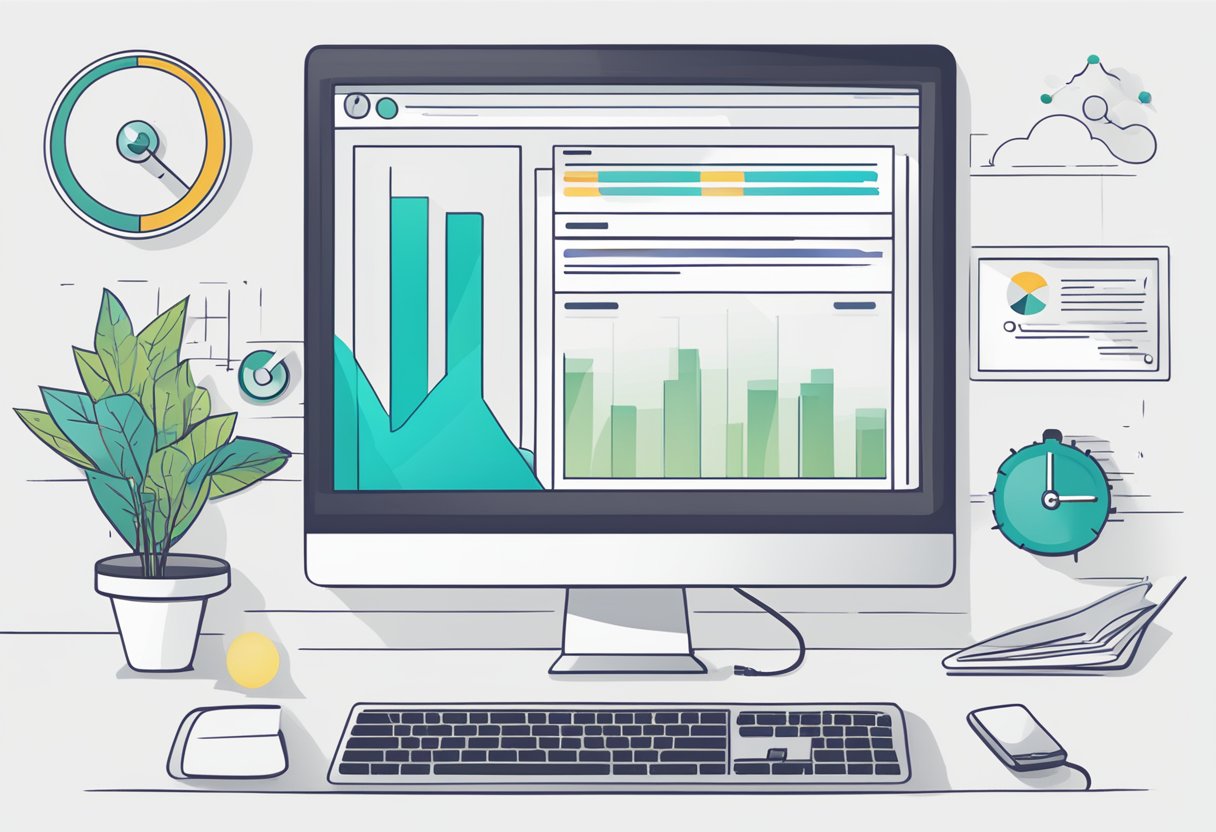
Yoast SEO offers a range of advanced tools and features to help you optimize your content for search engines. In this section, we’ll cover some of the most useful ones.
Bulk Editor and Import/Export
The Bulk Editor tool allows you to edit multiple posts or pages at once. This can be useful if you want to make changes to the metadata of several posts, such as the focus keyword or meta description. You can access the Bulk Editor by going to SEO > Tools > Bulk Editor in the WordPress dashboard.
The Import/Export feature allows you to import and export your Yoast SEO settings from one site to another. This can be useful if you have multiple sites and want to ensure that they all have the same settings. You can access the Import/Export feature by going to SEO > Tools > Import and Export in the WordPress dashboard.
Integrations and Add-Ons
Yoast SEO integrates with a number of other plugins and services, including Google Search Console, Bing Webmaster Tools, and WooCommerce. These integrations allow you to access additional data and features to help you optimize your content.
Yoast SEO also offers a range of add-ons, including Local SEO, Video SEO, and News SEO. These add-ons provide additional features and functionality to help you optimize your content for specific types of search results.
Overall, Yoast SEO’s advanced tools and features can help you take your content optimization to the next level. Whether you need to edit multiple posts at once or want to optimize your content for specific types of search results, Yoast SEO has you covered.
Monitoring and Improving SEO Performance

To ensure that your content is performing well in search engines, it’s important to monitor and analyze your SEO performance. Yoast SEO offers several tools to help you do this effectively.
Google Search Console Integration
One of the most useful tools for monitoring your SEO performance is Google Search Console. Yoast SEO allows you to easily integrate your website with Google Search Console, giving you access to a wealth of information about your website’s search performance.
With Google Search Console integration, you can see which keywords your website is ranking for, how many clicks and impressions your website is getting, and which pages are driving the most traffic. This information can help you identify areas where you can improve your content and optimize your website for better search engine performance.
SEO Analysis and Reporting
Yoast SEO also includes a powerful analysis and reporting tool that can help you identify areas where your content can be improved. The tool analyzes your content and provides you with insights and recommendations for improving your SEO performance.
The analysis tool checks your content for readability, keyword density, and other important factors that can impact your search engine rankings. It also provides you with a list of recommendations for improving your content and optimizing it for better search engine performance.
In addition to the analysis tool, Yoast SEO also includes a reporting feature that allows you to track your SEO performance over time. The reporting feature provides you with detailed information about your website’s search engine rankings, traffic, and other important metrics.
By monitoring your SEO performance and using the insights and recommendations provided by Yoast SEO, you can improve your content and optimize your website for better search engine performance.


