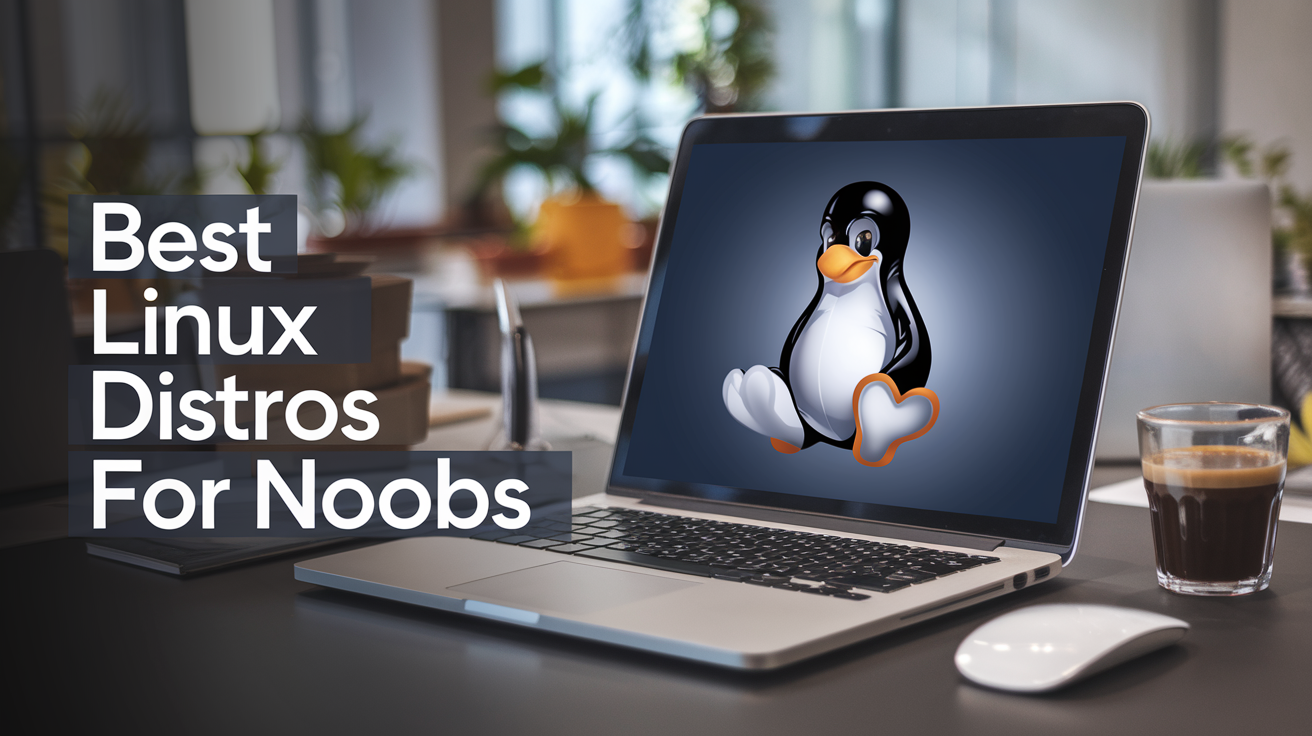Choosing the right Linux distribution can be overwhelming for newcomers. With so many options available, it’s important to find a version that is user-friendly and suits our needs. In this article, we will explore the four best Linux distros for noobs, making the transition to Linux smoother and more enjoyable.

Each of these distributions is designed to help new users get started without feeling lost. They offer simple interfaces and essential tools that can make learning Linux easier.
By focusing on the best choices, we can ensure that our entry into the world of Linux is both effective and rewarding.
1) Ubuntu

Ubuntu is one of the most popular Linux distributions for beginners. We appreciate its user-friendly interface and strong community support. This makes it easy for newcomers to find help when needed.
The installation process is straightforward. We can install Ubuntu on most computers without any problems.
The operating system comes with many pre-installed applications, which makes it ready to use right away.
Updates are simple to manage. We receive regular security updates and new features, ensuring our system stays current and safe.
Additionally, Ubuntu has a wide range of software available in its repositories.
We also find that Ubuntu has good hardware compatibility. It works well on various devices, including older machines. This makes it a great choice for those transitioning from Windows or Mac systems.
2) Linux Mint

Linux Mint is a strong choice for beginners. We appreciate its user-friendly interface, which makes it easy to navigate. The design is clean and familiar, especially for those coming from Windows.
It is based on Ubuntu, which gives it a solid foundation. This means we benefit from a large community that offers help and support.
Many users find that Mint runs smoothly on various hardware.
We also like that Linux Mint offers several desktop environments, such as Cinnamon, MATE, and Xfce. This variety allows us to pick the one that fits our preferences best.
Linux Mint comes with essential software pre-installed. This includes a web browser and office applications, allowing us to start working right away.
For those interested in customization, Mint provides plenty of options. We can change the desktop appearance and settings to suit our needs.
Its focus on stability and ease of use makes Linux Mint a popular choice. Many new users find they can start using it right away without feeling overwhelmed.
3) Zorin OS
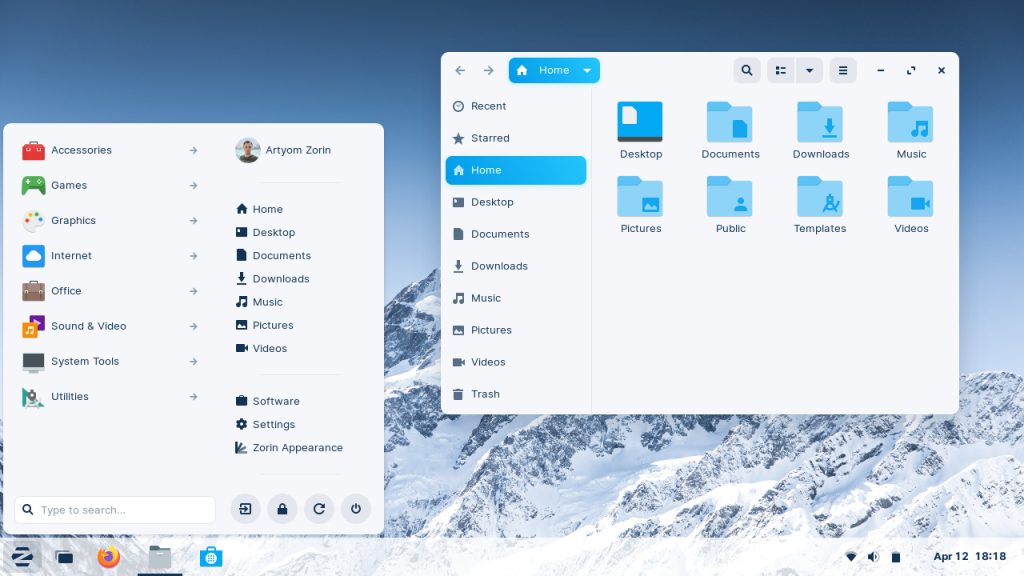
Zorin OS is designed to help users transition from Windows to Linux smoothly. We appreciate its user-friendly interface, which resembles Windows. This makes it easier for new users to get comfortable with a different operating system.
It is built on a solid foundation based on Ubuntu, which is a well-known and reliable Linux distro. We find that its community support and resources are quite helpful for beginners.
Zorin OS comes with essential software pre-installed, including a web browser and office applications. This allows us to start working right after installation without needing to search for basic tools.
We also notice that it offers various desktop layouts. This flexibility helps us choose a layout that feels most familiar.
While some users may find it less powerful than other distros like Fedora, its polished user experience often makes up for those differences.
In our experience, Zorin OS is an excellent choice for those just starting with Linux. It provides a balance of familiarity and functionality, making it a suitable option for new users. For further details, you can read more about it on Reddit’s discussion about Zorin OS.
4) Pop!_OS

Pop!_OS is a popular choice for those new to Linux. It is developed by System76 and is based on Ubuntu, which gives it a solid foundation.
We appreciate that Pop!_OS comes with a user-friendly interface. The desktop environment is clean and modern, making it easy for beginners to navigate.
One of the standout features of Pop!_OS is its focus on gaming and productivity. It includes tools that help optimize performance, which can be beneficial for new users looking to get the most from their hardware.
Pop!_OS also supports easy installation of software. Users can find applications in the Pop!_Shop, making it straightforward to get started with new programs.
Additionally, regular updates ensure that we have access to the latest features and security improvements. This is especially important for those who may not be familiar with keeping their system up to date.
Understanding Linux Distributions

Linux distributions, or distros, vary in features and user experience. They are tailored for different needs, making it essential to understand what they are and why many choose this system. Let’s explore the concepts and benefits behind Linux.
What Is a Linux Distro?
A Linux distro is a version of the Linux operating system. Each distro comes packaged with the Linux kernel, various software tools, and a desktop environment. This assembly allows users to interact with the system easily.
Distros differ based on design, purpose, and target audience. Some are user-friendly for beginners, while others may cater to advanced users.
Popular examples include Ubuntu, which is known for its ease of use, and Fedora, which often includes the latest software.
Most distros also provide package managers to install or update software. They can be customized extensively, giving users control over their computing environments.
We can choose a distro based on our specific needs, whether for gaming, business, or general use.
Why Choose Linux?
Selecting Linux brings several advantages. First, it offers freedom. Many distros are open-source, allowing users to modify and adapt the software as needed. This is ideal for those who want to personalize their system.
Second, Linux is known for its security. With fewer malware threats than other operating systems, it is a solid choice for privacy-conscious users. Regular updates enhance this safety aspect.
Third, community support plays a vital role. Many Linux distros have active forums and extensive documentation. This support is invaluable for new users learning the ropes.
In terms of performance, Linux is often lighter on system resources. This means we can run it on older hardware, making it accessible for more people. Choosing Linux can lead to a more efficient and tailored computing experience.
Getting Started with Linux

Starting with Linux can seem daunting, but the process is straightforward. We will discuss how to install your first Linux distribution and explore some basic commands that are essential for beginners.
Installing Your First Linux Distro
To begin, we must choose a Linux distribution that fits our needs. Popular options for beginners include Ubuntu, Linux Mint, and Peppermint OS. These distros are user-friendly and have strong community support.
- Download the ISO: Visit the official website of your chosen distro and download the ISO file.
- Create a Bootable USB: Use a tool like Rufus (for Windows) or Etcher (cross-platform) to create a bootable USB drive.
- Backup Data: If you’re installing alongside another OS, back up important data to avoid loss.
- Boot from USB: Restart our computer, enter the BIOS/UEFI settings, and select the USB as the boot device.
- Follow Installation Steps: The installer will guide us through setting up our user account and preferences.
We will now have a working Linux system to explore.
Basic Commands for Beginners
Learning a few key commands can greatly enhance our experience. Here are essential ones to get started:
- ls: Lists files and directories in the current folder.
- cd: Changes the directory. For example,
cd Documentsmoves us to the Documents directory. - mkdir: Creates a new directory. We can use
mkdir new_folderto create a folder named “new_folder.” - rm: Removes files or directories. Be cautious with this command, as
rm -r folder_namedeletes the specified folder and its contents.
We can also use apt for package management in Debian-based distros. Commands like sudo apt update and sudo apt install package_name help us install new software.
These commands are foundational and will help us navigate and manage our Linux system successfully.
Community and Support

Having strong community and support options can make our experience with a Linux distro much smoother. We can find assistance through various online resources and active user forums that cater specifically to beginners.
Online Resources
Many online resources can help us with learning and troubleshooting Linux distros. Websites like It’s FOSS and TechRadar offer guides, tutorials, and reviews that assist new users in navigating Linux environments.
These platforms often include articles about installation, software recommendations, and tips for optimizing performance.
Video platforms such as YouTube also have numerous channels dedicated to Linux tutorials, covering everything from basic commands to advanced setup configurations. Documentation included with distributions is invaluable, providing step-by-step instructions directly from the developers.
User Forums and Communities
Participating in user forums is a great way to connect with others and seek answers to our questions. Forums like Reddit’s r/linux4noobs are lively spaces where we can ask questions and share experiences.
These communities often provide quick responses from experienced users.
Additionally, many Linux distros have their own dedicated forums. For example, Ubuntu has a robust forum that includes a wealth of information on installation issues, software support, and hardware compatibility.
Joining these forums can also help us learn from the challenges faced by others, fostering a sense of belonging in the Linux community.
Frequently Asked Questions

We commonly hear a variety of questions from those new to Linux. Beginners need to understand their options and find the best fit for their needs. Here are some answers to the most frequently asked questions.
What are the top choices for Linux distributions for beginners?
The top choices for beginners include Ubuntu, Linux Mint, Zorin OS, and Pop!_OS. Each of these distributions offers user-friendly interfaces and helpful communities.
Which Linux distribution is recommended for new users with no previous experience?
We recommend Ubuntu for new users with no previous experience. It is widely supported, has an intuitive interface, and includes a wide range of pre-installed software.
What is the most user-friendly Linux distribution for a beginner to start with?
Linux Mint is often regarded as the most user-friendly distribution. Its layout resembles Windows, making it easy for users transitioning from that operating system.
Which Linux distro is considered the best for personal use by newbies?
For personal use, Zorin OS provides an appealing user interface and customization options. It caters well to those who may be more familiar with Windows.
What are the best Linux distributions for new developers to use for programming?
New developers can benefit from using Pop!_OS. It provides great support for programming tools and is designed to work smoothly with various development environments.
Which Linux operating system is preferred for gaming by users new to Linux?
When it comes to gaming, many users prefer Pop!_OS. It is optimized for performance and includes drivers that support a wide range of games.